Personalized streaming settings
In the project settings you can choose to have individual users given their own personalized watermark. These users with a personalized watermark can only stream or download the watermark assigned to them, unless they have Data Manager authorization. The Member and User roles generally do not have Data Manager authorization. You need Client Administrator authorization to assign personalized watermarks. To assign a personalized watermark, open the project settings via the project context menu. Then open the bottom item "Watermark manager".
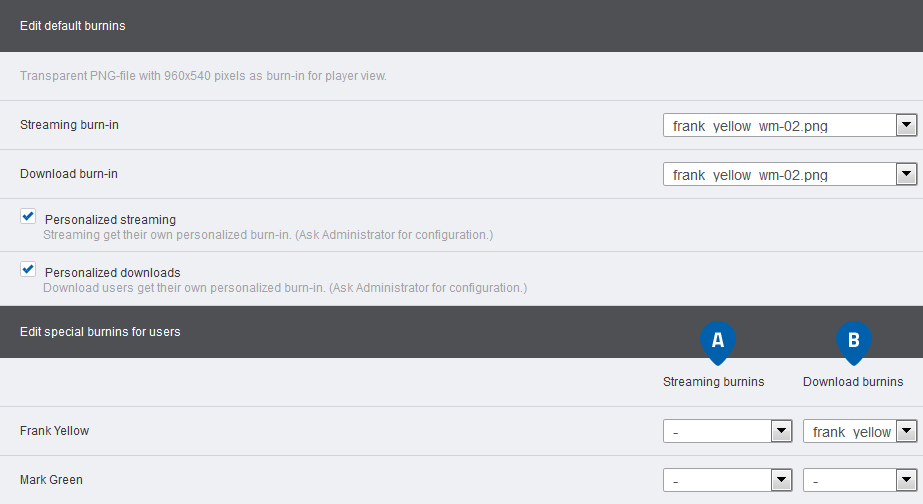
- Assign individual users a watermark for streaming.
- Assign individual users a watermark for downloads.
Please note that new streaming and download items are rendered when you assign a personalized watermark, and this
requires additional memory.
