Copy users to another project
Via "Show users" in the project context menu and "Copy users" you can copy users to another project.
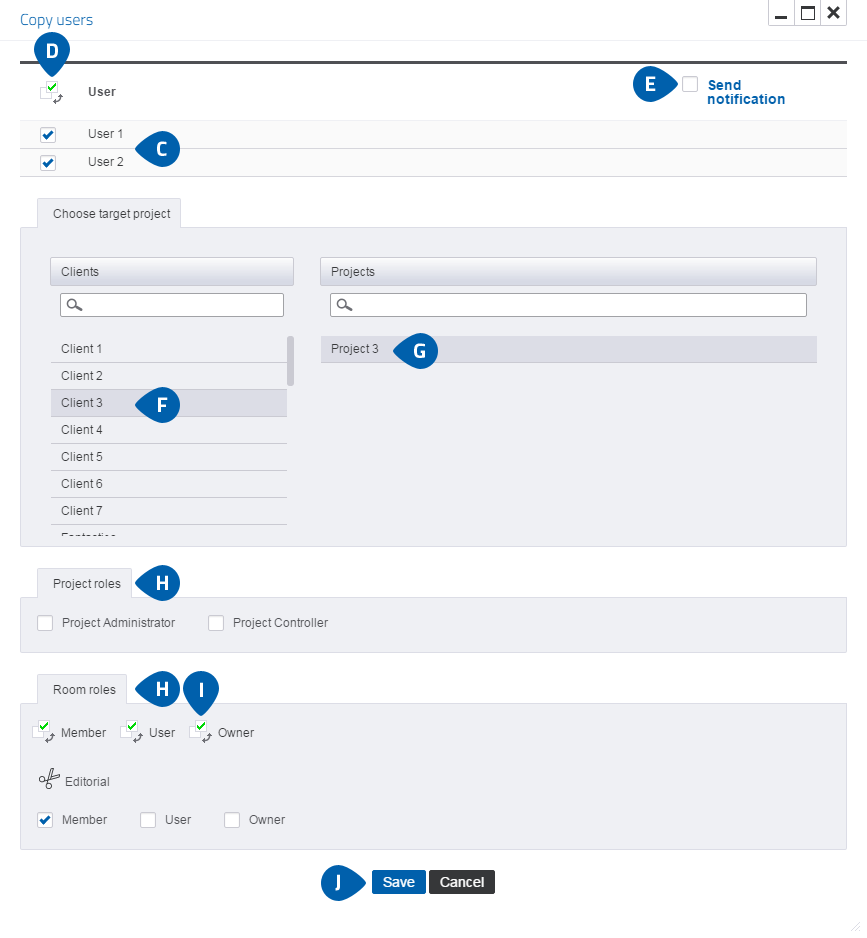
Copy users to project popup
- Select the users you want to copy into another project in the popup.
- With "user-toggles" you can invert your user selection and select all users at once.
- If "Send notification" is activated, all users will be notified via e-mail, that they've been added to a new project.
- To select a target project, select a client first. You'll see all available projects for this client.
- Now select a target project.
- You now have an overview of all project roles, rooms and their roles. Select the roles you want to add to the selected users in your target project.
- Use the "Role-toggle" to select all "Members", "Users" and "Room Administrators" at once.
- Click "Save" to add the users to your target project.
