Editing projects / displaying project information
As "Project admin", you can administer your Webgate project. Click on the context menu to edit your project settings.
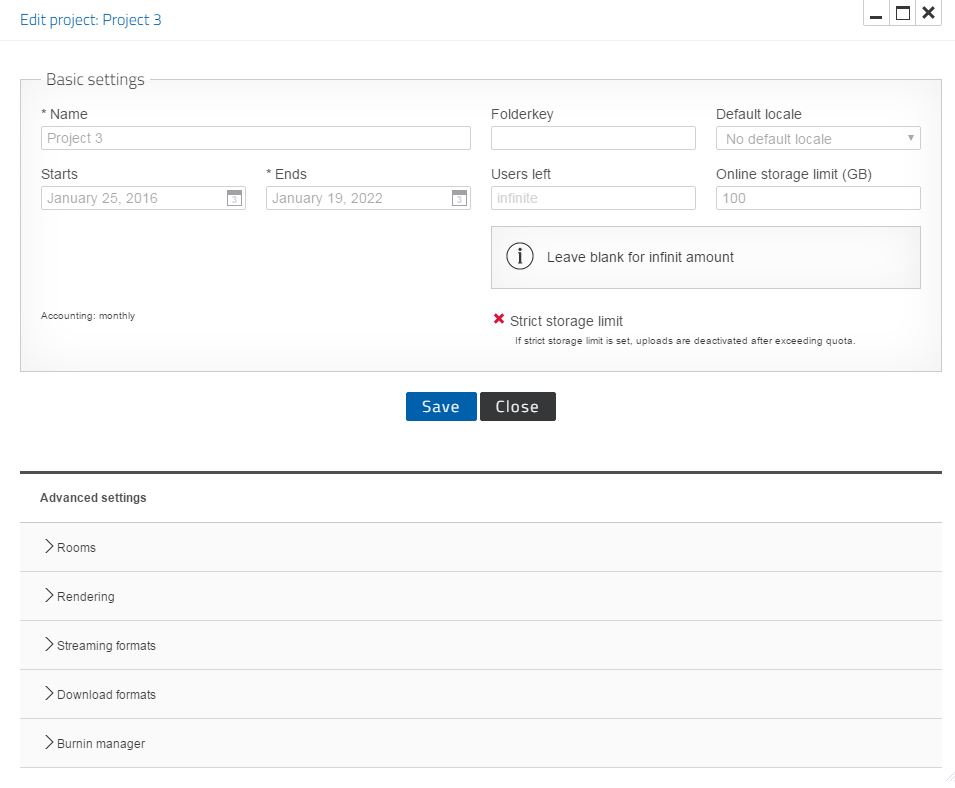
Project administration
- Depending on the authorizations you have, you can make changes to your Webgate project or view information. The following options are available:
-
Basic settings
Find basic information on your project, such as its name and number of users.
RoomsCreate and edit rooms in your project and change their approval settings.
RenderingChange general rendering settings.
Streaming formatsChange the format settings for streaming in the web browser.
Download formatsEdit the download formats or deactivate the download.
Watermark managerUpload and edit your watermarks, and allocate personalized watermarks for certain users.
