Votes
Use the voting functions to coordinate with customers or agencies on layouts, cut versions or any other file.
You are able to vote on clips, gallery items and files.
Voting in gallery or playlist view
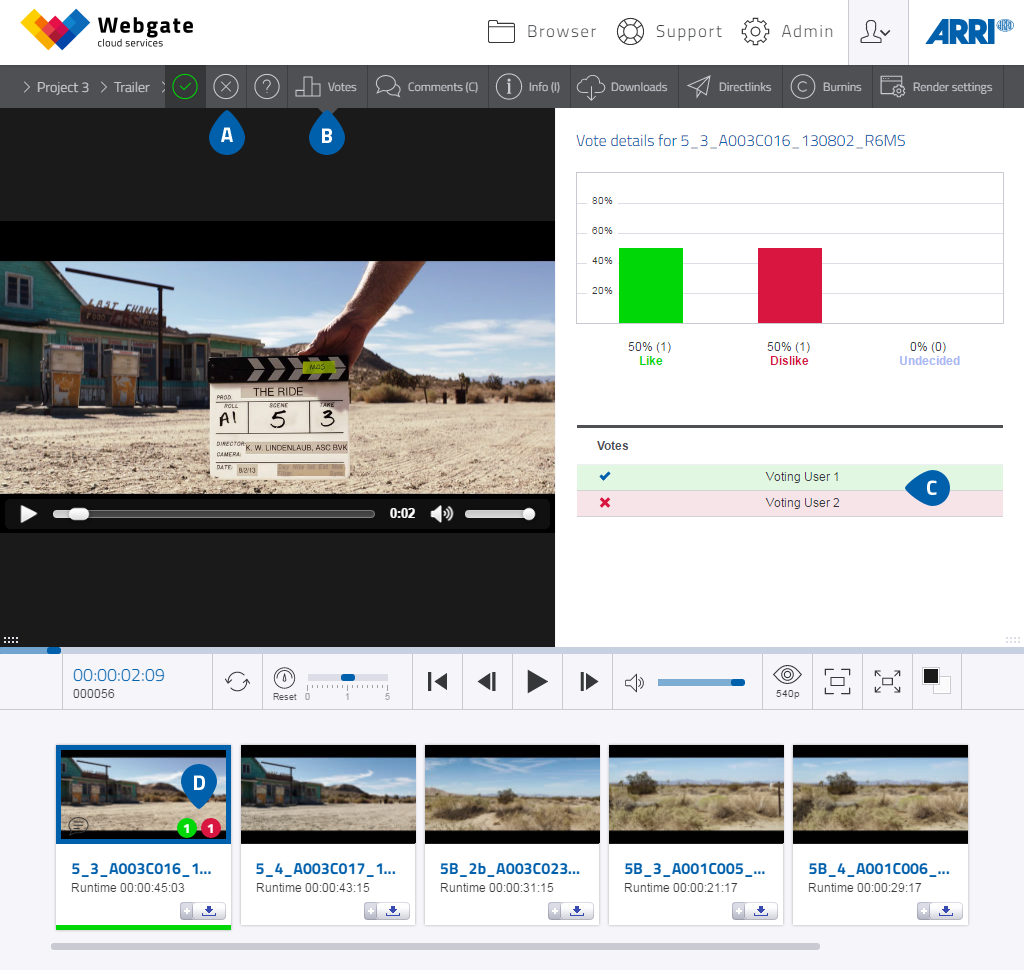
-
To vote for an item in a gallery or playlist use the vote buttons in tab navigation. You can choose between
"like", "dislike" and "undecided".
If you have already voted for an item, your selection will be saved and displayed with a pressed button. - To get further information about all votes on this file or clip press the "vote details" button in the tab navigation.
-
You can see all the voters for the current file or clip. All users who liked the item are checked green and all
users who disliked the item are marked red.
To filter the user by decision click the corresponding tab. - A vote count is provided in the thumbnail for every file or clip.
Voting for files in browser view
In the Browser view it is also possible to vote for files which are not included in a gallery.
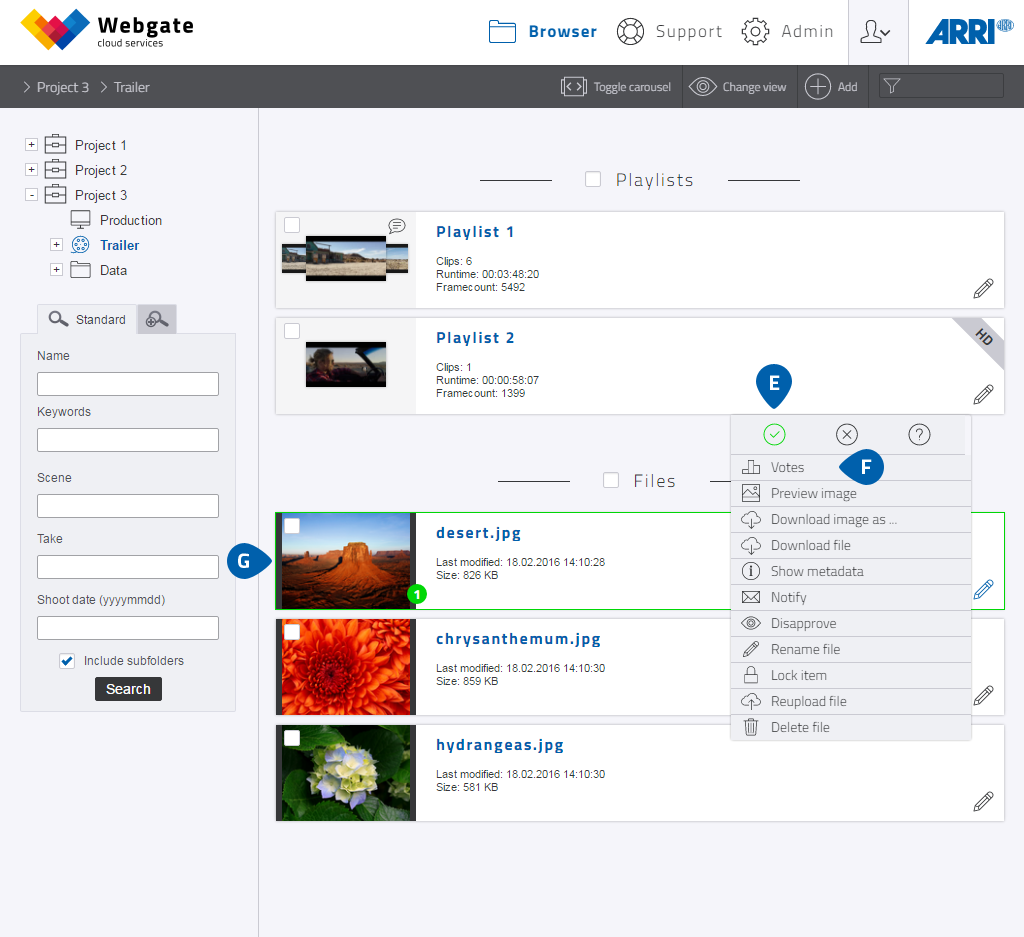
- To vote for an file click the "edit pen" and select between "like", "dislike" and "undecided".
- To get further information about all votes of one file choose "Votes" from the context menu
- Files you already voted for are displayed with a colored border. Green for "like", red for "dislike" and gray-blue for "undecided". Also a vote count is provided
