Setting a project-wide standard watermark
You can define a project-wide standard watermark for streaming and download renderings in the project settings. To do so, open the project settings via the project context menu. Open the last item "Watermark manager".
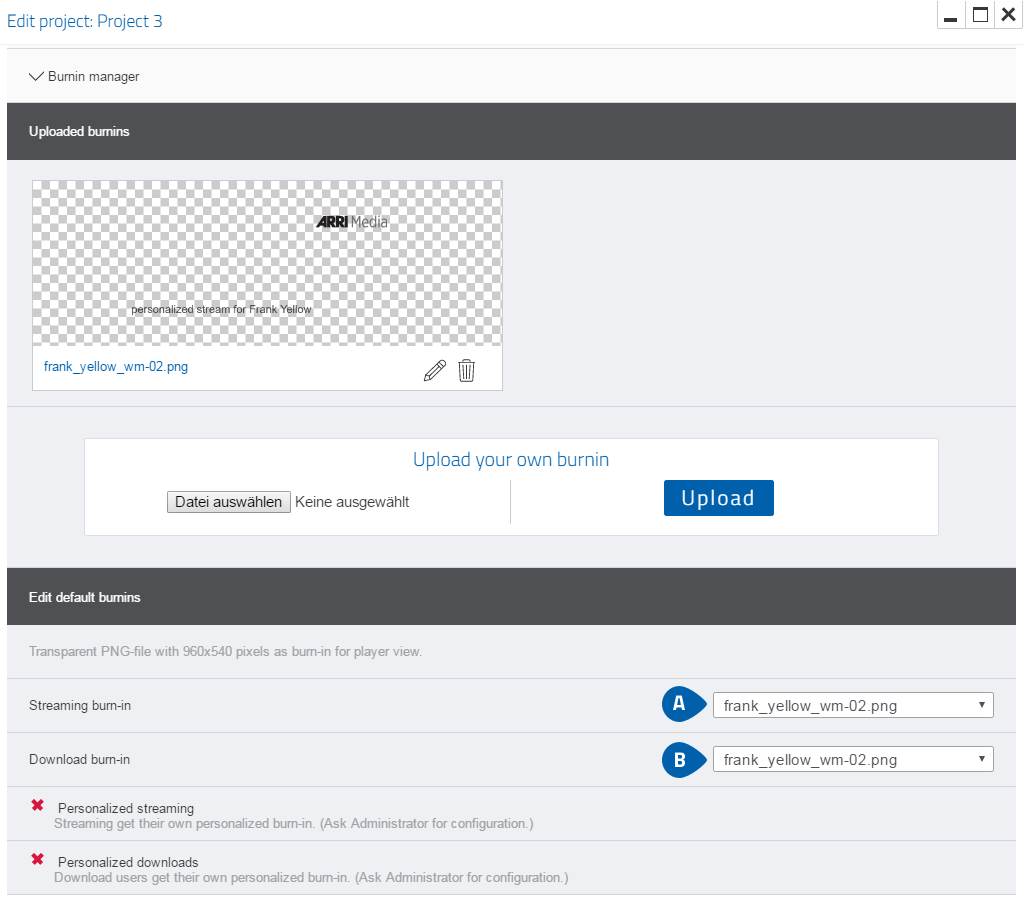
- Select a watermark PNG file that you want to be used for all future streaming renderings.
- Select a watermark PNG file that you want to be used for all future download renderings.
If you define a standard watermark for streaming and download, all future playlist uploads will be rendered with
this watermark. The option without a watermark will then not be rendered automatically. If playlists had previously
been uploaded without the watermark, they have to be rendered manually again with the watermark.
