Generating upload Directlinks
An Upload Directlink gives the possibility to users without an Webgate account to upload files into Webgate. Videos don’t get rendered automatically into playlists, as they are handled as shared files.
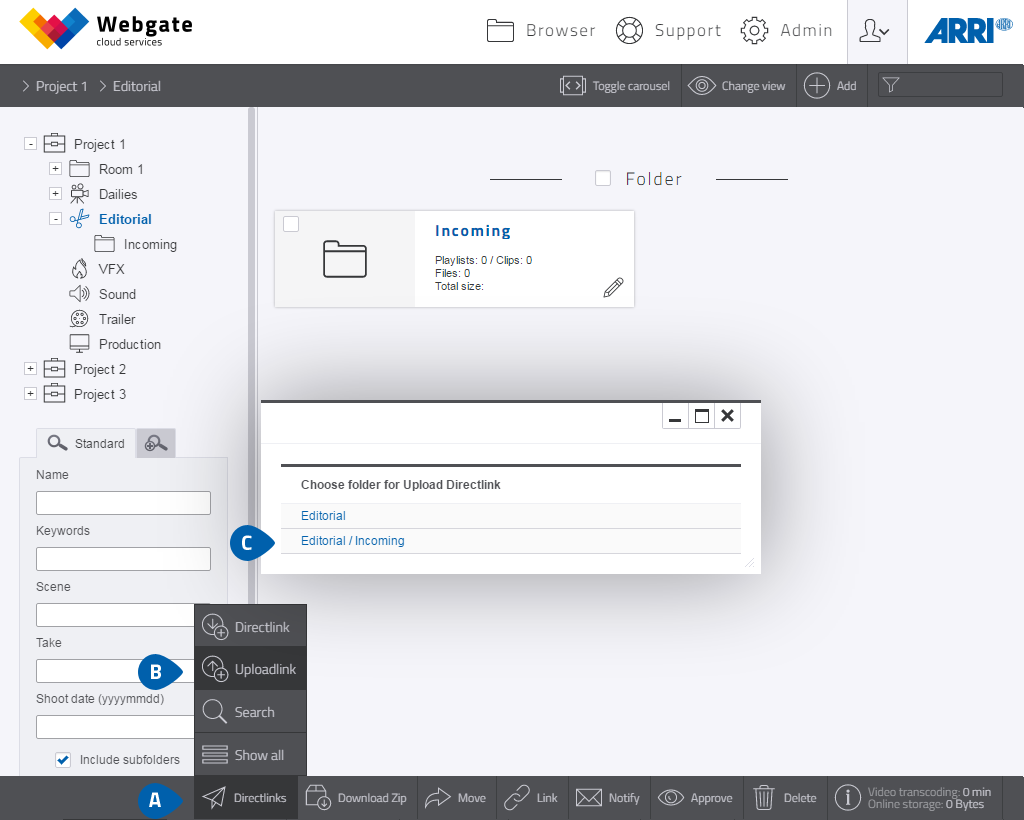
- Click on Directlinks.
- Select Uploadlink.
- Choose the folder, into which the files will be uploaded through the Upload Directlink.
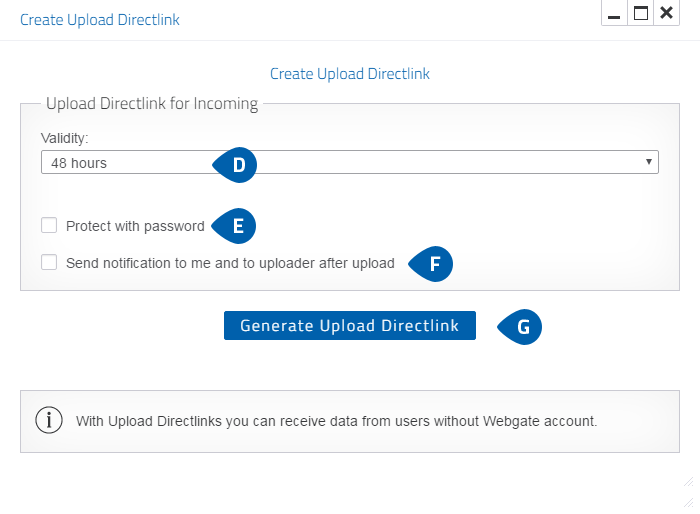
- Select the validity oft the Upload Directlink.
- Enter an optional password for the Directlink.
- Decide whether you want to be notified after an upload.
- Click on „Generate Upload Directlink“ to create the Directlink. Copy the link or click on “Open Directlink in e-mail client”.
