Adding clips from one playlist to another playlist
You can add clips from one playlist to another playlist. This does not require any additional storage space.
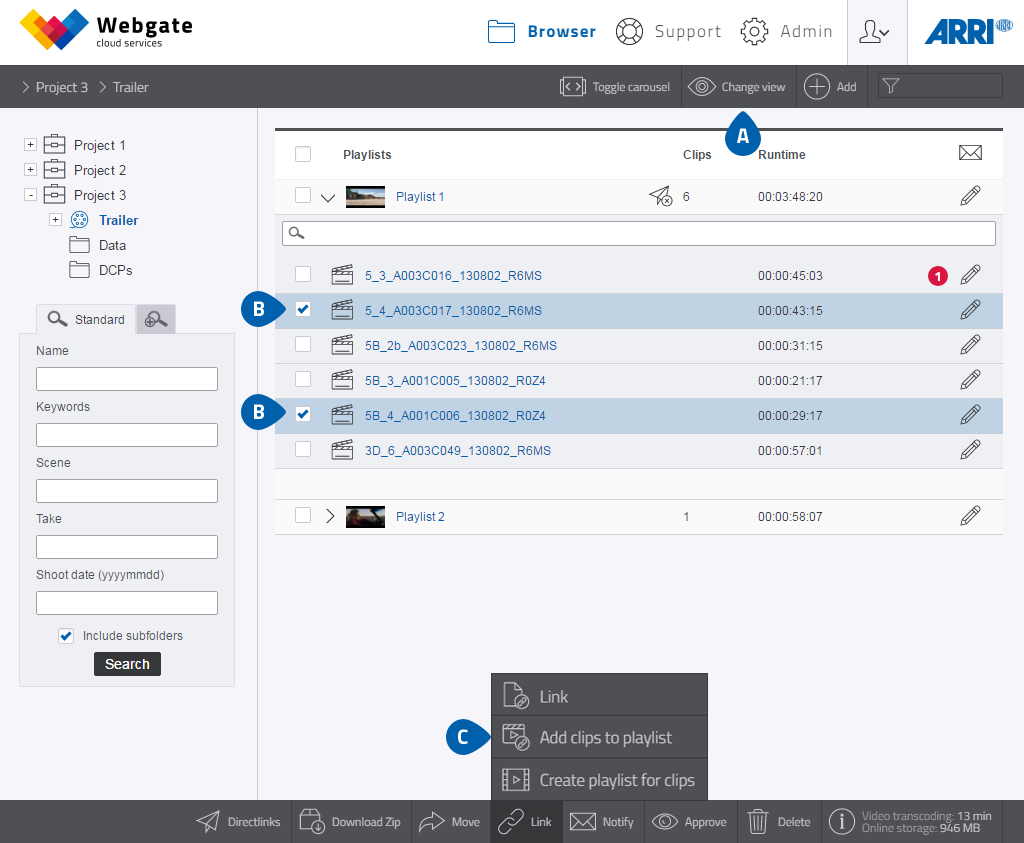
- To link a playlist clip, change to the list view and open the playlist.
- Select the clips you wish to add.
-
Click on "Link" – "Add selection to playlist" and then, in the dialog that follows, select the playlist you wish to add the clips to.
If you delete the original clips in the source-playlist, they remain available in the added playlist.
Alternatively you can select the clips you want to add to another playlist inside a playlist.
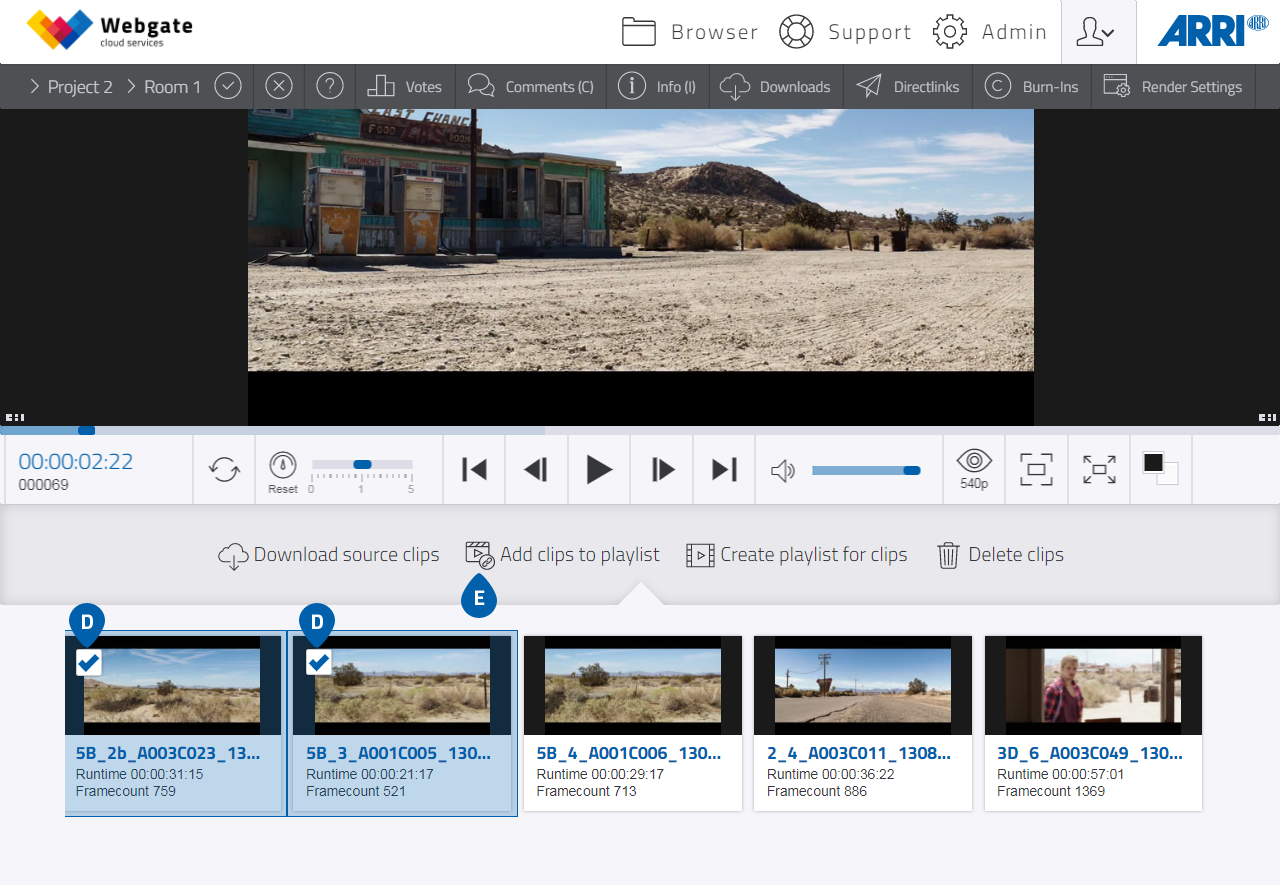
- Select the clips you want to add to another playlist.
- Click “Add selection to playlist” and select the target playlist you want to add the clips to.
