Deleting rendered playlist items
You can delete rendered streaming and download items.
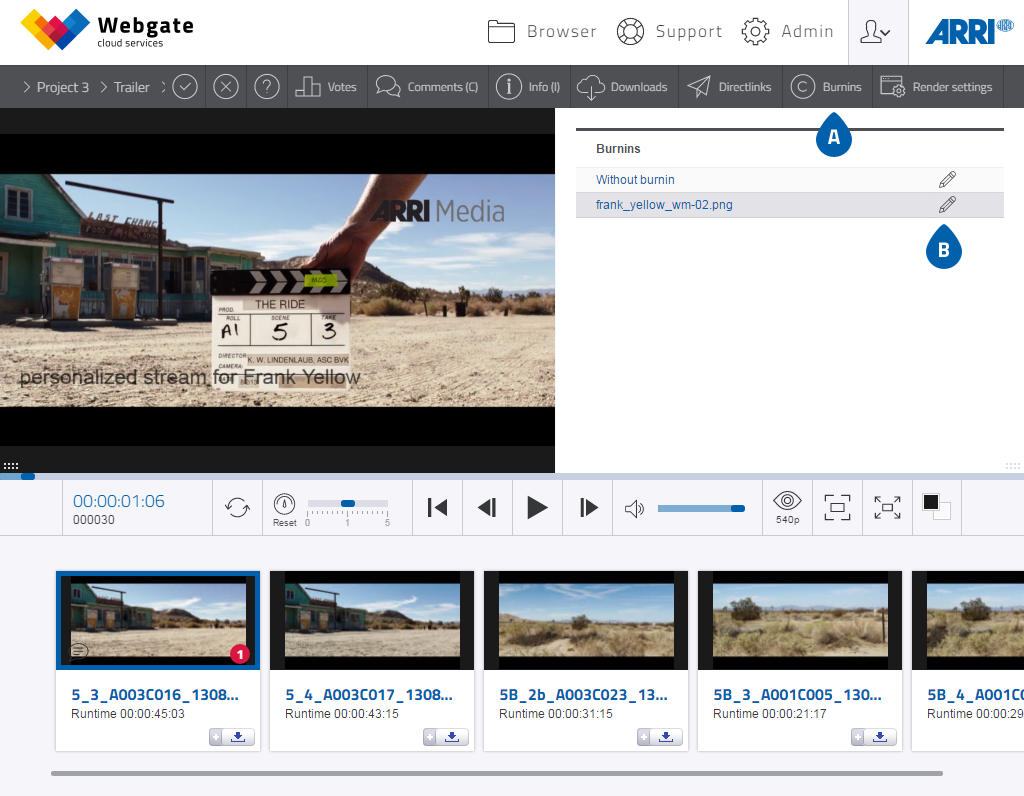
- To do so, open a playlist and click on the "Watermarks" tab.
- Click on the context menu next to a rendered item.
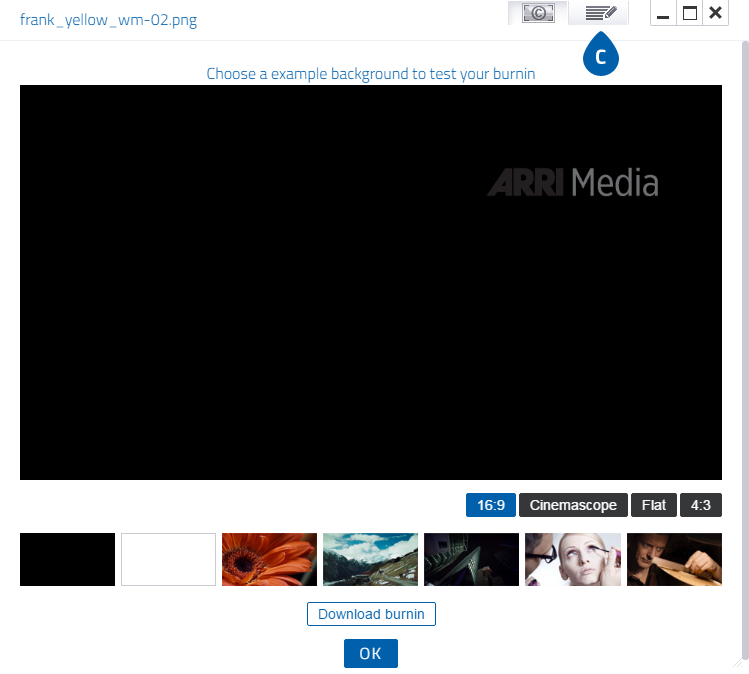
- Click on the context menu.
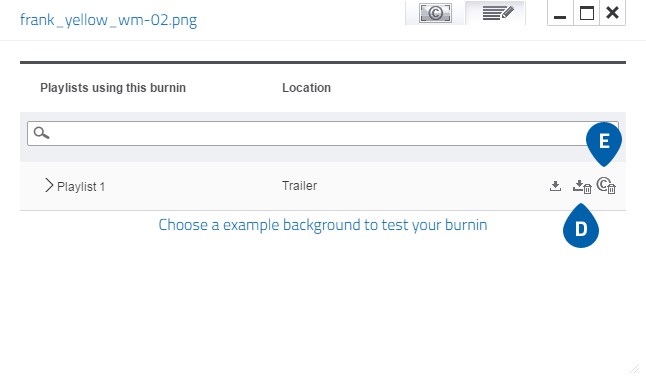
- You can delete the download item in the playlist by clicking on this symbol. This does not delete the original file. The download item can be rendered again later.
- You can delete the streaming item in the playlist by clicking on this symbol. This does not delete the original file. The streaming item can be rendered again later.
