Browser compatibility
Due to the application of the latest internet technology, Webgate requires the use of an up-to-date browser. Certain functions may not be supported by your browser. Please use the table below to determine a suitable browser.
Microsoft Internet Explorer version 9 and above are supported. Please use a current version of Mozilla Firefox, Google Chrome or Safari in order to optimise the use of the Webgate application.
Current browser versions
|
Chrome 52+ |
Safari 9+ |
FF 48+ |
IE 10+ |
Microsoft Edge |
Android |
Opera 37+ |
|
|---|---|---|---|---|---|---|---|
| Correct GUI | |||||||
| Video player | HTML5 | HTML5 | HTML5 | HTML5 | HTML5 | HTML5 | HTML5 |
| Video-Format | H.264 | H.264 | H.264 | H.264 | H.264 | H.264 | H.264 |
| Max. upload |  |
 |
 |
 |
 |
 |
 |
| Drag & Drop | |||||||
| Full screen | |||||||
| Slow motion | |||||||
| Time lapse |
Deprecated browser versions
|
Safari 5 |
FF 3.x |
IE 9 |
IE 8 |
IE <8 |
Opera <15 |
|
|---|---|---|---|---|---|---|
| Correct GUI | ||||||
| Video-Player | HTML5 | HTML5 | ||||
| Video-Format | H.264 | H.264 | ||||
| Max. upload | 200MB |  |
||||
| Drag & Drop | ||||||
| Full screen | ||||||
| Slow motion | ||||||
| Time lapse |
Internet Explorer Troubleshooting
If you have problems playing videos in your current version of Internet Explorer, please check your compatibility settings. Proceed as follows:
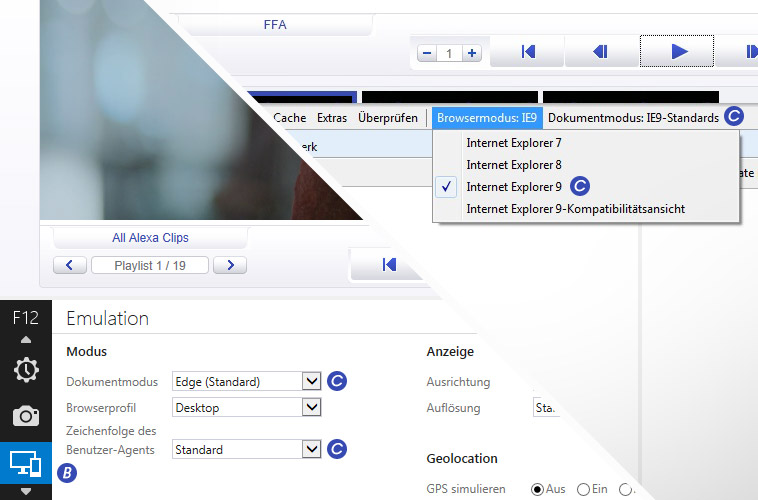
Internet Explorer 11 and 9 Developertools
- Press the F12-key to open the "Developertools"
- In IE11+ versions go to the "Emulation" tab
-
Validate the settings for "Documentmodus" and "User-Agent" or "Browsermodus" respectively:
In IE11+ versions select "Standard". In older versions select "Internet-Explorer 10" or "Internet-Explorer 9".
How can I enable fullscreen on the iPad?
Simply do a zoom on the video preview with two fingers. Place two fingers next to each other on the video preview and swipe the fingers away from each other.
