More efficient administration of labels in Webgate.io
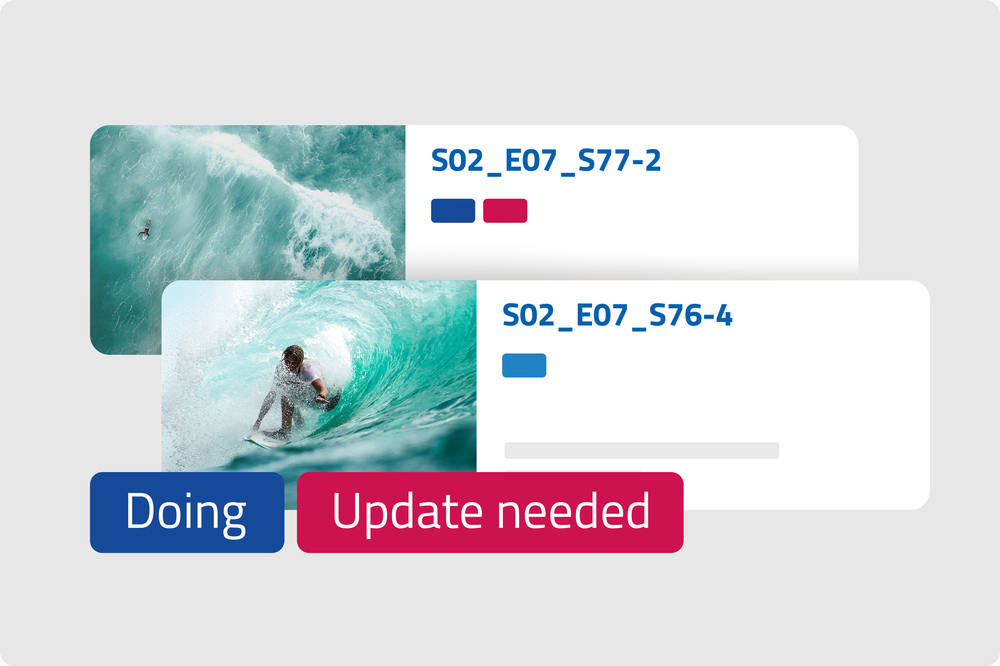
Labels are an essential tool in Webgate.io, helping you organize your projects and files even more efficiently. You can freely create labels, customize their colors, and apply them to media and folders to categorize your content clearly. This isn’t new, and many of you are already using this feature extensively.
New: Visible Label Texts with Just One Click
From now on, you can toggle between a minimized label view without text and a label view with text simply by clicking on the label. Previously, the name of a label was only displayed as a tooltip, which in some cases limited clarity. With this new feature, you can now click on a label to make the associated text directly visible. This makes your workflow easier and provides even better clarity. You can choose whether label texts are displayed or hidden by default, and this setting will be saved for you. A double-click on a label takes you directly to label management.
These new features are designed to make your work in Webgate.io even more efficient and enjoyable. Try them out and see for yourself how they can improve your project organization.
Best regards, and have a wonderful summer,
Your Webgate.io Team
Published at: September 05, 2024 10:00 PM