Happy Birthday Drag and Drop
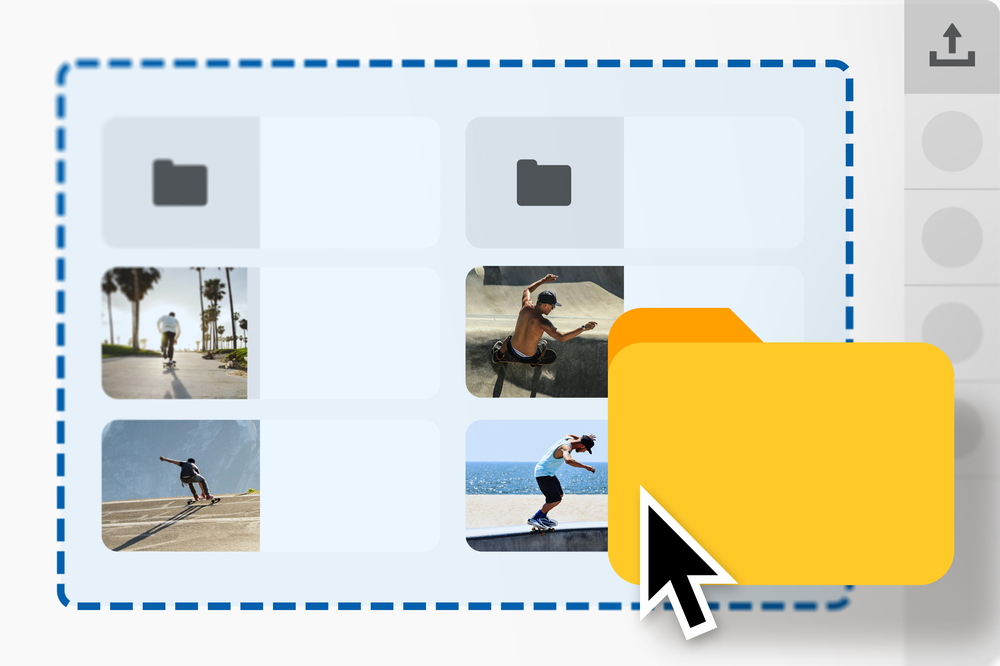
Exactly 40 years ago, in 1984, Apple introduced the then revolutionary concept of drag and drop with the Apple Macintosh. Mac OS enabled users to move and organise files and folders using drag and drop. This intuitive and user-friendly computer experience has become indispensable today.
We would like to use this anniversary to show you once again the drag and drop possibilities with Webgate.io.
Drag and drop for individual objects on Webgate.io
You can move individual objects such as playlists, files or galleries back and forth between the areas and folders using drag and drop.
Rearranging with drag and drop
Video clips can be moved within playlists using drag and drop, either in the open player or in the browser overview. This also works with images within a gallery.
Drag and drop in the upload window
A selection of files can be dragged and dropped into the Webgate upload window and uploaded. If you drag a folder into the upload window, the local folder structure is also transferred to Webgate.io.
Now new - file upload via drag and drop
It is now also possible to simply upload files to Webgate.io via drag and drop without having to specify the upload type beforehand. If you want to upload objects as a file, drag a folder or files from your browser into the Webgate.io browser window without opening an upload window first. If you want to add videos to a playlist, you can drag videos onto an open playlist and the clips will be added to the playlist. This also works with images that can be added to a gallery.
Happy Birthday Drag and Drop - and happy dragging and dropping with Webgate.io!
Published at: July 30, 2024 02:00 PM
